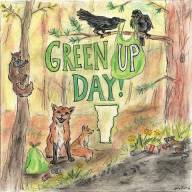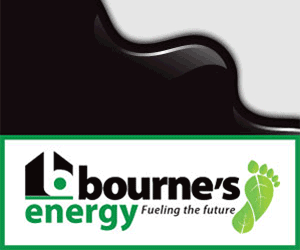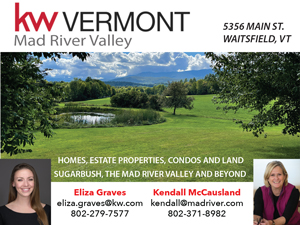Green Mountain Access, Waitsfield, is changing its spam filtering protocols from the current Daily Digest email listing quarantined emails to a new email folder entitled Junk.
The change is effective next week on Wednesday, February 16.
When the shift happens, people will find a new Junk folder underneath their current inbox in their email client. That folder will contain quarantined emails. People will be able to review, manage and release emails from that folder if their emails are configured as IMAP accounts. People will also be able to designate emails as spam from their email client and the new system will capture those changes.
Company spokesperson Kurt Gruendling said that for people with POP3 accounts there is no ability to populate that folder in the local mail client since its just downloading the mail. “POP3 is an old protocol that isn't really used anymore and was replaced by IMAP many years ago. That being said, many mail clients have maintained the legacy support for it (thus, why it's still around). We have very few customers that use POP3 anymore and when we do run into one (which is very rare) our standard protocol is to convert them to IMAP because there are so many benefits and customers will have a much better experience using it,” Gruendling said.
This change to a new spam filtration system has been in the works for a long time, he said.
“Spam filtering is one of those perpetual challenges. It’s a game of cat and mouse and we’re only as good as the tech that we use,” he said.
Gruendling explained that Waitsfield Telecom/Green Mountain Access, like other independent telephone companies, relies on the National Rural Telephone Cooperative Association for spam filter. The NRTC engages with Zimbra, Edgewave and other tech partners to manage spam.
The new junk folder will be listed as an account subfolder. Depending on how people view their email, that will typically appear under the inbox on the left side of the screen. Management of spam friends and enemies will still be handled by logging in to webmail.
Here is the link for more details: http://guides.myonlinehelp.net/docs/gmavt.net/spam_removal